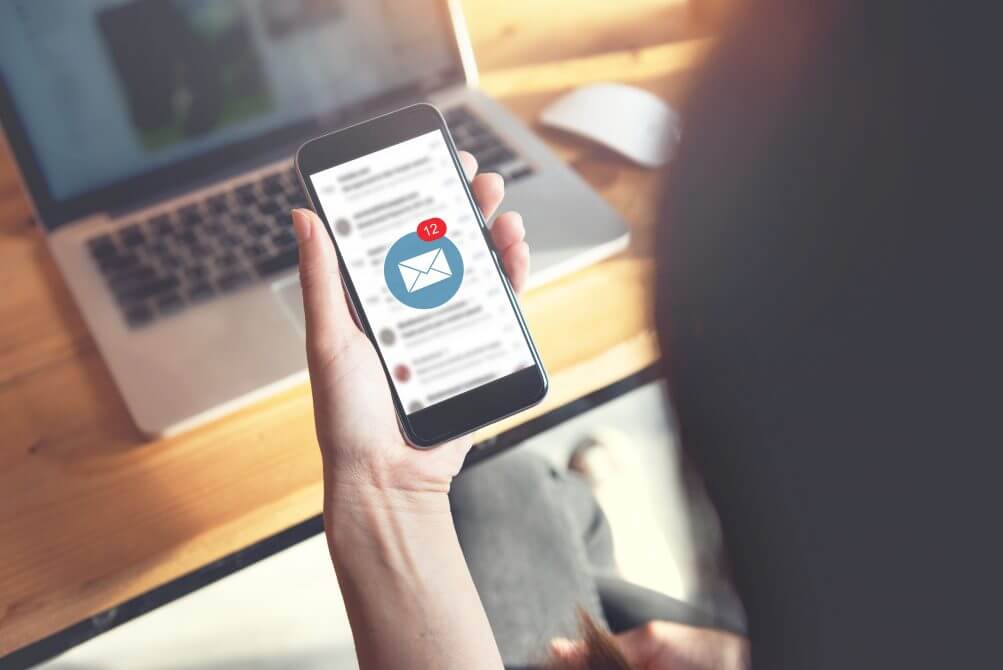Who is the target audience: Business Owner, Person-In-Charge of Website Design Projects & Website Designer
Before we managed to build our LarveeCMS, we were using WordPress as our primary platform for all of our client's website design projects. Like most other web design companies, we use a standard "WordPress website design" process to design and build our clients' websites.

These are the standard process we use:
- Theme Selection ( by client )
- Website Requirement Gathering ( by a website designer and client )
- Theme Amendment & Customization ( by website designer )
- Website Development – WordPress Plugin Installation & Integration ( by website designer )
- Website Content Insertion ( by website designer )
- WordPress Website Deployment & Go Live ( by website designer )
- Website Maintenance ( by website designer )
Select a WordPress Theme

The first process of WordPress website design is theme selection. Most web design companies use this method instead of designing a unique website visual, User Interface ( UI ), and User Experience ( UX ).
The process starts with you, as a client, selecting a preferred WordPress theme or template from themeforest.net, a theme website selling a wide variety of themes. Usually, a website designer will shortlist a few themes compatible with the latest WordPress version for you to choose from.
Once you’ve selected a theme, the website designer will customize and amend the theme according to your requirement.
However, this is the most common method, as you may have thought of it, whereby why not most of the web design companies in Singapore and Malaysia develop a unique design of WordPress theme instead of customizing the existing theme?
Like most web design companies, Web Temple, too, we do not really want to go into the design and develop a unique WordPress theme. The reason is that it is not cost-effective at all (too expensive) to maintain for business owners. As mentioned in our previous post, click here for Using WordPress for Business Website is The Most Cost Effective Solution? post.
Website Requirement Gathering
The second process of the website design project is website requirement gathering. For a website designer to build a new website that fulfills your requirement, they need the requirement of website visuals and User Experience ( UX ), the look and feel of the new website, and the functionalities of your new website ( WordPress Plugin ).
Theme Amendment & Customization
Upon new website requirements have been gathered, the website designer will start WordPress theme customization according to your requirement. The customization process involves customization of the theme's design in terms of its color, images, fonts, and orientation.

WordPress Website Development
At this stage of the WordPress website design process, the website designer installs the WordPress core on a development server and integrates a customized theme, installation, and WordPress plugins. Upon the installation of WordPress, along with the theme and plugins, customization of plugins according to your requirement started.
3rd party developers develop most of the plugins used by most web design companies. These plugins are standard plugins with standard functionalities, which means they are provided free by most 3rd party developers. Unfortunately, these developers usually do bug-fix (fixing the technical issue that surfaces after the plugin's release) only, not plugin customization. Therefore, customization of the required WordPress plugins entirely relies on the website designer who will build your WordPress website.
Unfortunately, customization of the WordPress plugins is a tricky task that involves studying and hacking ( code modification ) the plugins. The best result of plugin customization is that it can be completed and does not conflict with other plugins. However, such a result is harder to reach when more plugins are involved.
In most of the WordPress plugin customization cases in WordPress website development, the following situations are most likely to happen:
- WordPress plugins conflict with other plugins or theme.
- Failed to fully customize plugins due to lack of coding knowledge or due to some portion of the plugin cannot be customized.
- Customized plugins may cause other parts of the WordPress website to fail to operate properly.
- Customized plugins may cause security issues.
- Customization plugins may cause slow performance in the future, which requires more maintenance efforts to maintain your website performance.
For more information about how these situations may affect your website and future maintenance of your website, click here for "Using WordPress for Business Website is The Most Cost Effective Solution".
WordPress Website Deployment & Go Live
Once you have verified the new WordPress website, the website designer deploys ( installation of the WordPress website to web hosting server ) the completed WordPress website on the web hosting server and puts it live.
Website Maintenance
Once the new WordPress website is deployed live, the website maintenance starts. Maintaining a WordPress website involves updating the WordPress core, theme, and plugins.
Updating the WordPress website can be costly and require quite a lot of work to be done. Unfortunately, most of it is out of reach as most of the WordPress themes and plugins are developed by 3rd party developers. For more information about how WordPress website maintenance works and why it's not the most cost-effective solution for business, click here for "Using WordPress for Business Website is The Most Cost Effective Solution".