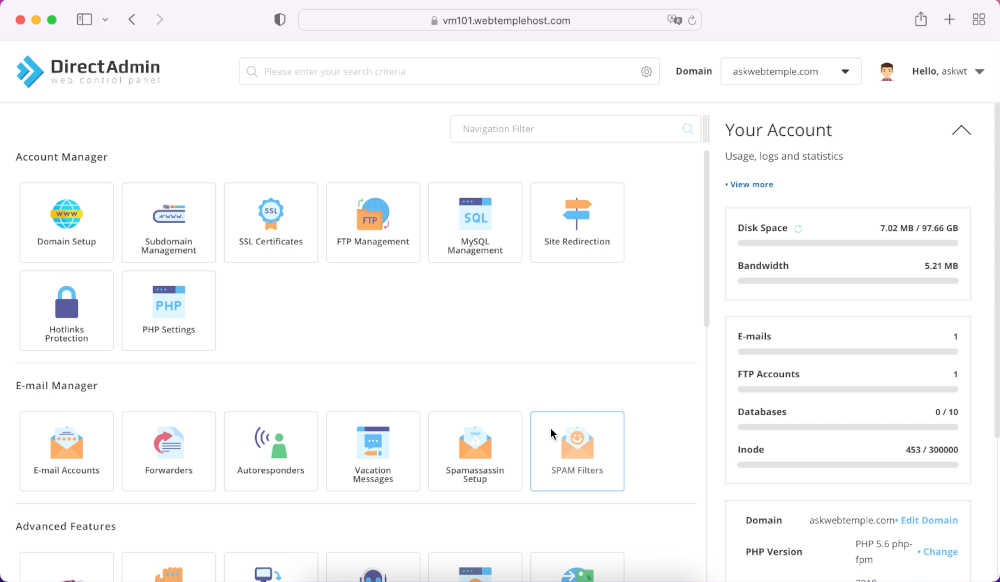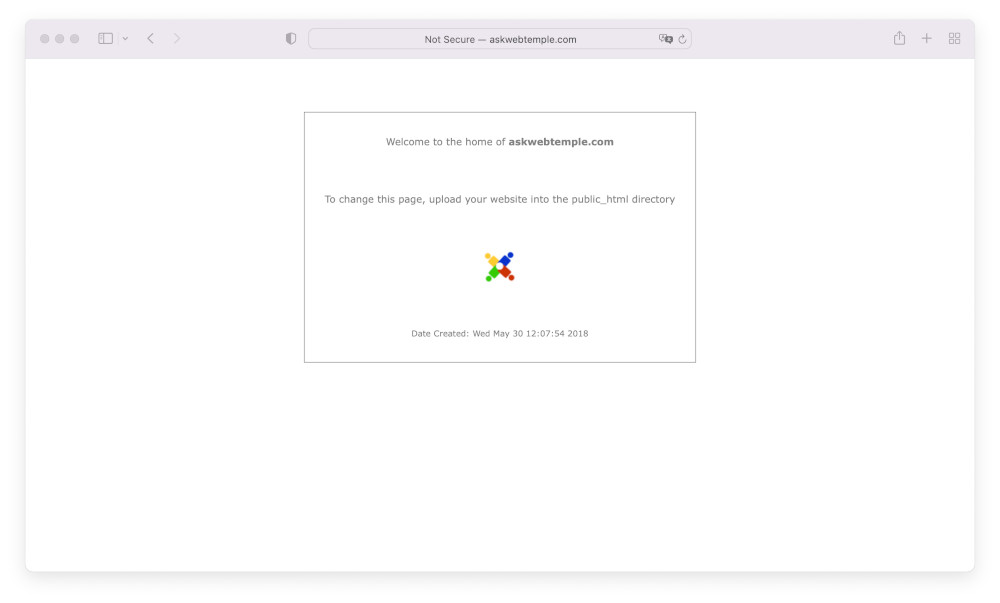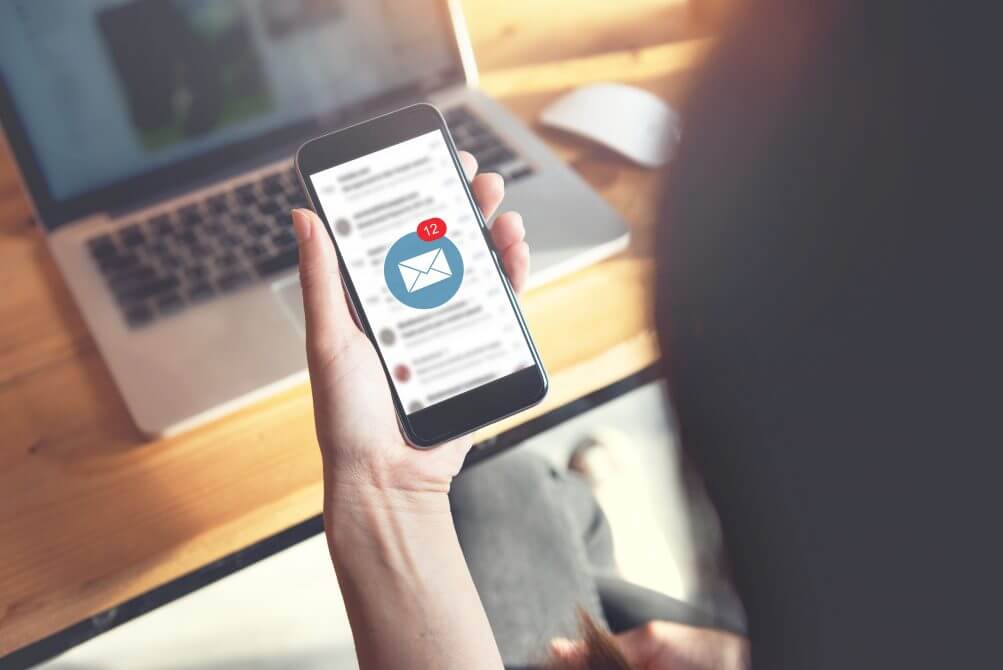Once your web hosting account has been setup and activated, you’ll land on the default DirectAdmin web hosting account welcome page for your new website.
Accessing DirectAdmin web hosting account
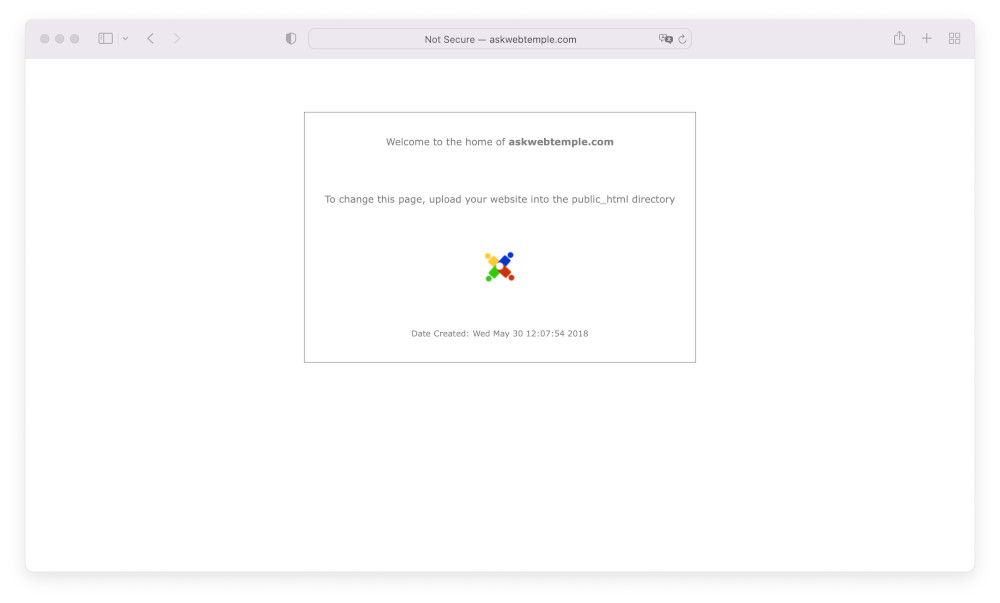
To access the DirectAdmin control panel for your web hosting account, simply enter the DirectAdmin control panel graphical web-based interface port number 2222 at the end of your domain in the URL address bar of your browser, press enter key.
Example:mydomain.com:2222/
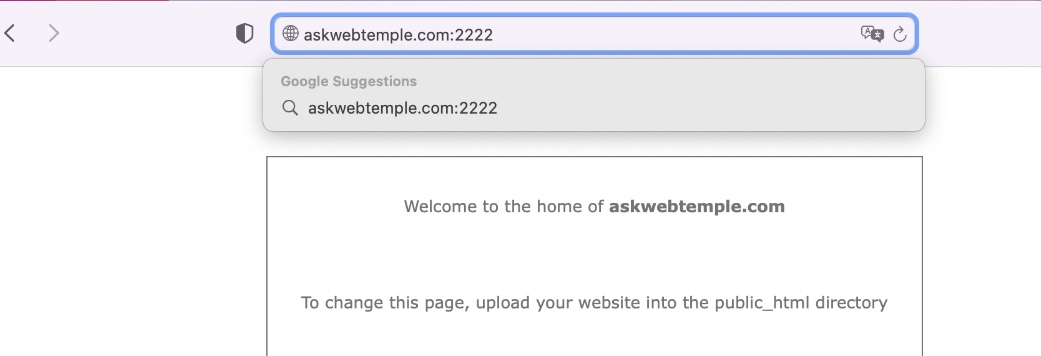
Once you’ve pressed enter key, A security warning will pop up to warn you about the security risk. Please note that this security warning will appear once during the first access from your browser. The browser we’re using here is Safari on MacOS. Other browsers may have look differently, but the steps or journey should be very similar.
Please click on “Show Details” to proceed.
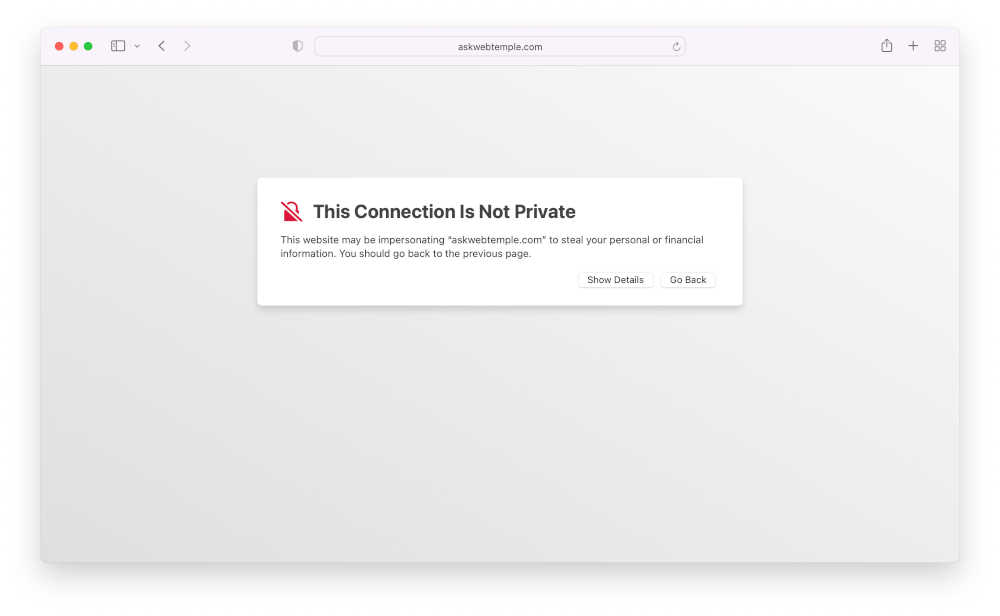
Safari shows the details of the security warning, it also allows you to view the certificate of DirectAdmin control panel you’re accessing.
Now, you may click on “visit this website” aka DirectAdmin control panel login page.
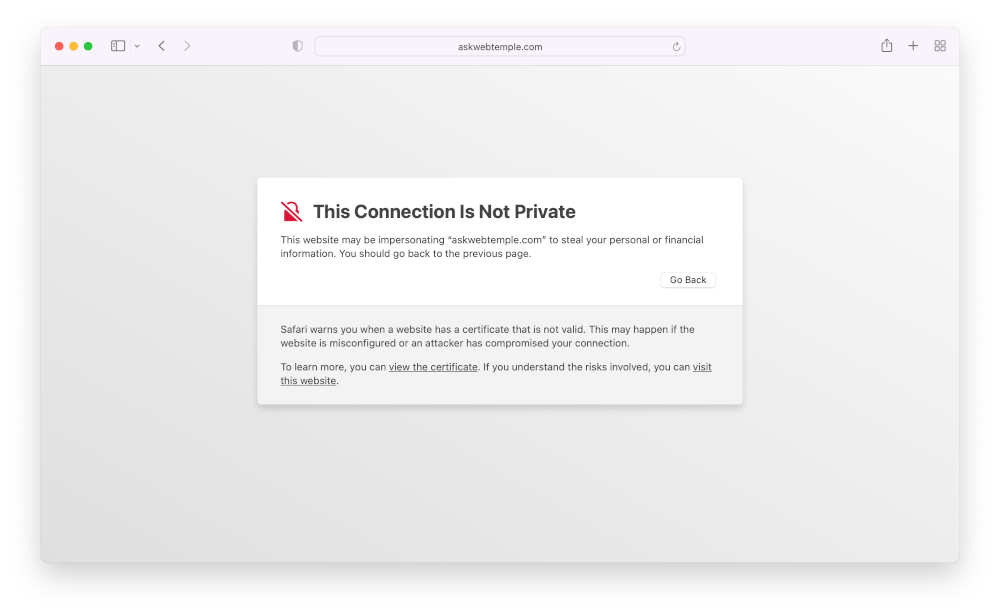
The following security pop up require you confirmation to modify your system settings to allow your browser to access this website.
Please click Visit Website to proceed.
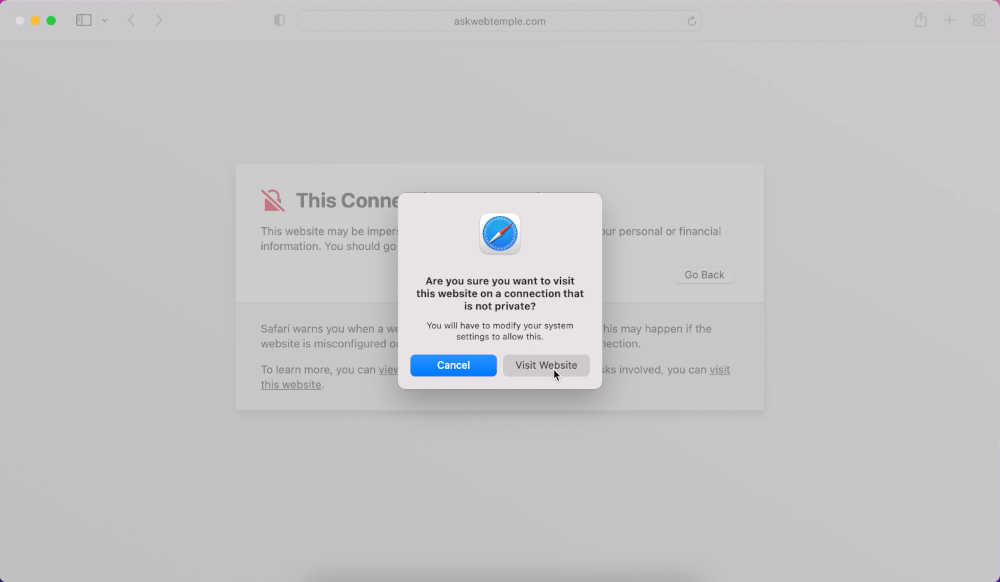
Next, you’ll be prompted to enter your MacOS user account password to confirmed the changes and to save the DirectAdmin control panel certificate to your Certificate Trust Settings.
Please enter your account password and click Update Settings to proceed
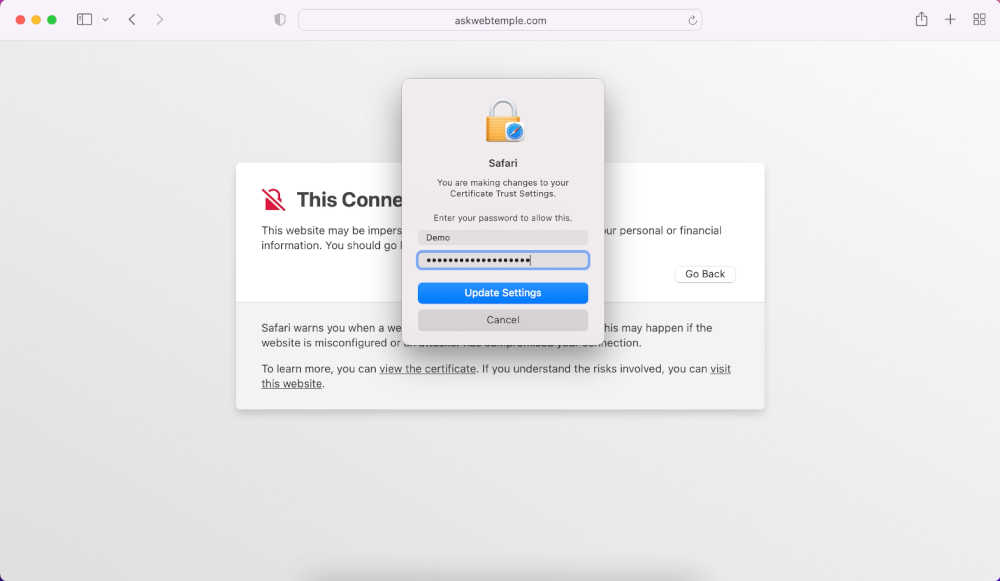
Finally, you’re on DirectAdmin Control Panel login page where you’re ready to login using the username and password provided by us.
Note: If you need any assistance, please click here.
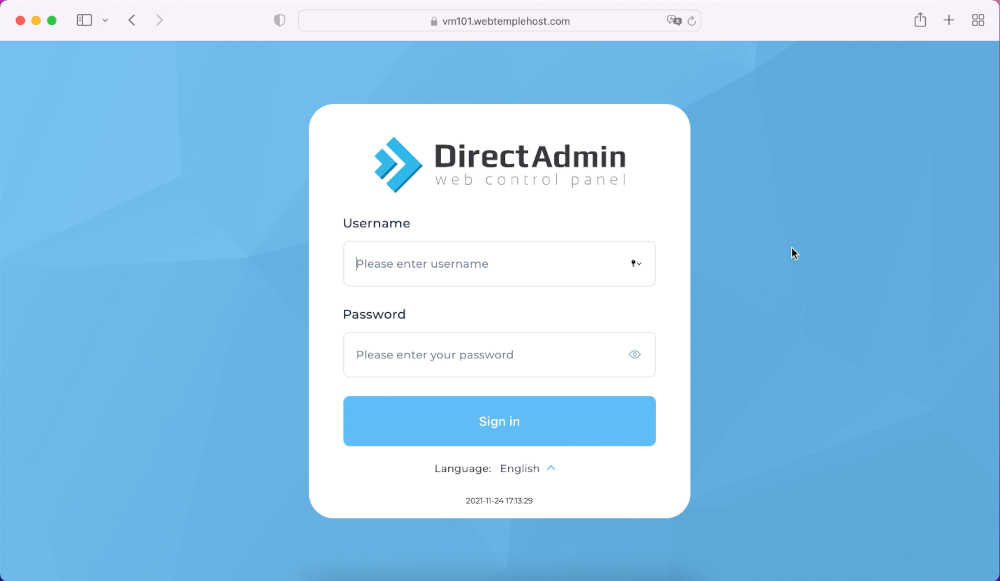
Once you’ve logged in successfully, this is your web hosting account control panel powered by DirectAdmin.
Please note that you’re logged as the highest privileged admin rights. You have full access and are able to do everything within your web hosting account scope.
In other words, any changes or configuration done here would have direct and immediate effect on your hosting account.