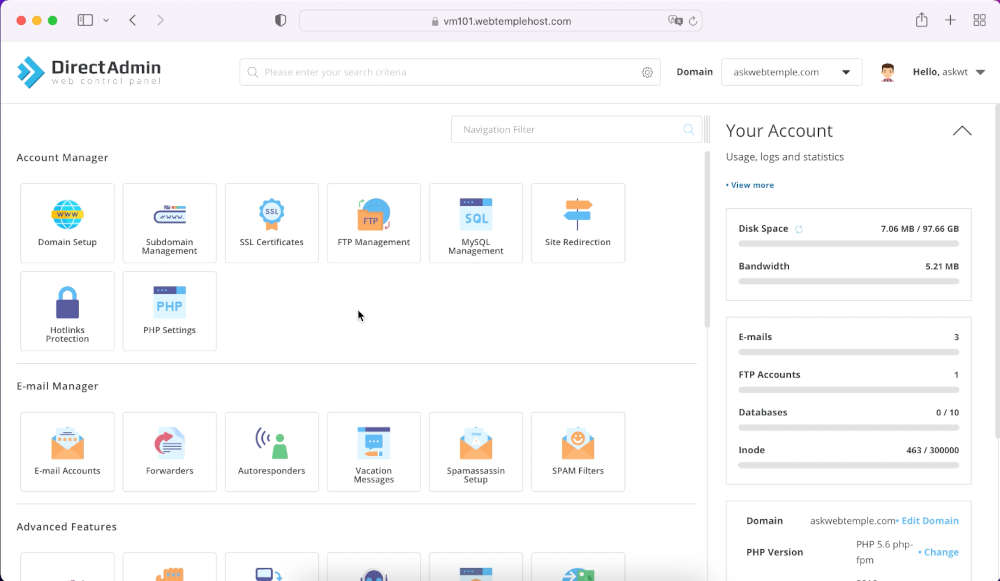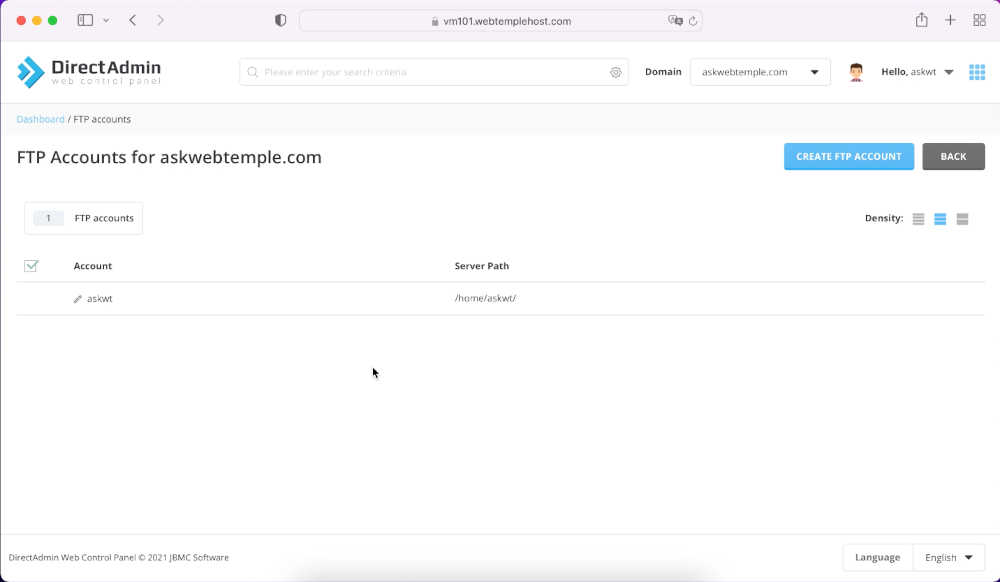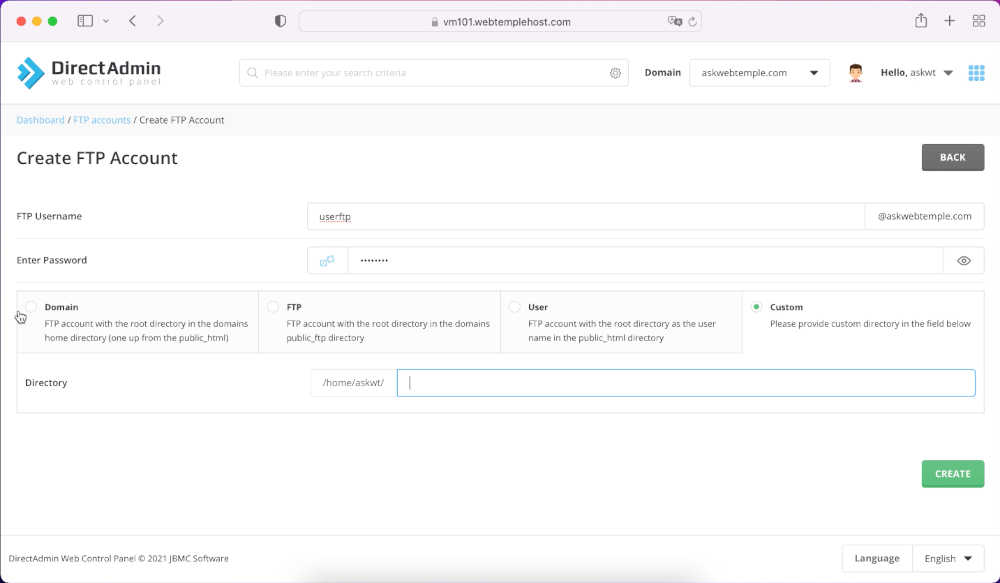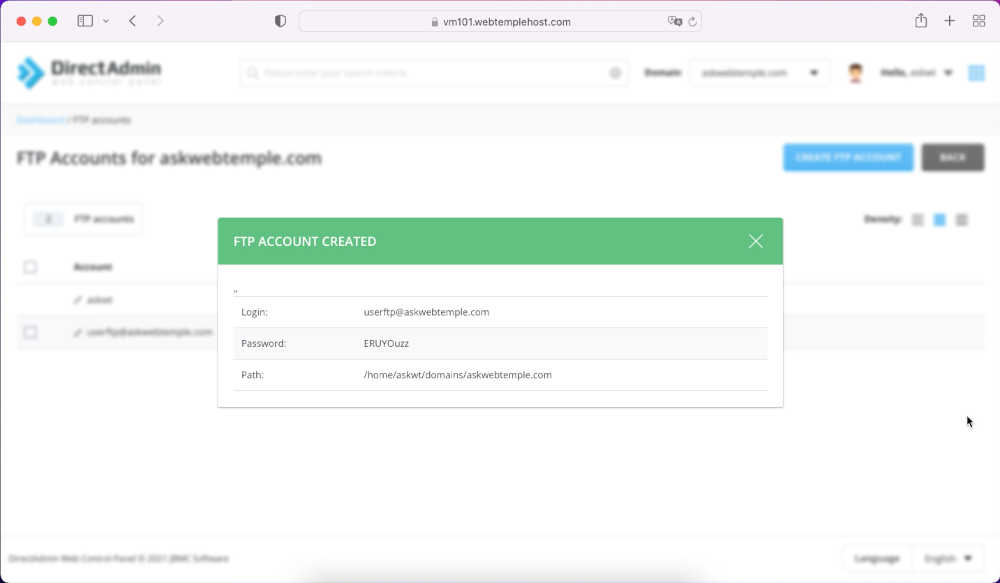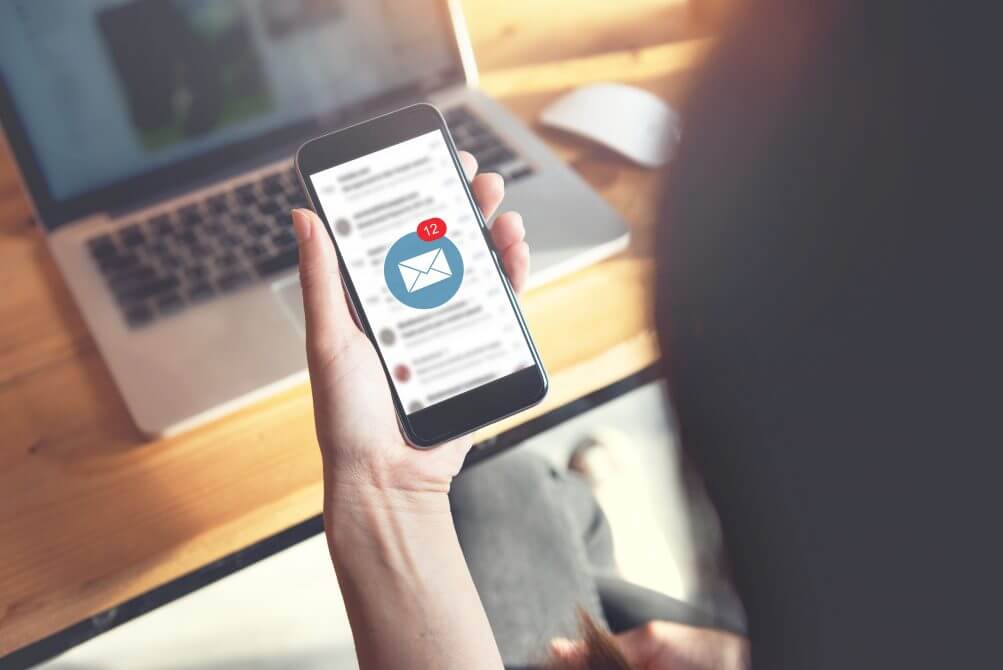FTP stands for File Transfer Protocol. It uploads and downloads website or web application files to and from web servers via the Internet.
To utilize the FTP to upload and download files from the web server, you need an FTP account and an FTP client software such as Filezilla [link to https://filezilla-project.org], Cyberduck [link to https://cyberduck.io], and WinSCP [link to https://winscp.net/eng/index.php].
Let's get started with FTP account creation now.
Under the Account Manager, please click FTP Management to get to the FTP Management main screen.